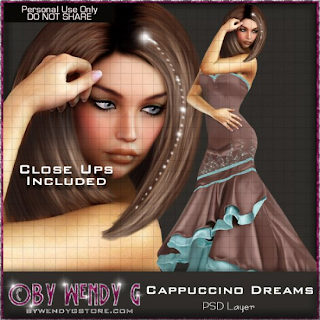No Tube Used
Alicia Mujica
Angelica S
Anne Marine
Alex_Prihodko
BarbaraJensen
Christine Marie Kotlark
Ellie Milk
Fedor
Fygomatic
Ismael Rac
July 2013
AmyMarie'sKits
Jose A Cano
Lix
Making Elements
Max 13
Misticheskaya
Zlata PFD
Powered by Blogger.
About Me
Sunday, December 15, 2013
PTU Peppermint Cutie
Saturday, December 14, 2013
PTU Cappuccino Dreams
Sunday, December 8, 2013
PTU Santa's Helper and Alicia Mujica's Tube
PTU ScootersChristmas Alicia;s Tube
Saturday, August 3, 2013
PTU Night Life
PTU Amy used. You can pick it up here.
Tube by Alex P at PFD here.
Dropshadow-ds
element-el
paper-pp
Inside Kit is Millies Template 2.
Open the template.
Delete Word Art
Delete from layer 6 down
Standing on layer 7 add ds
Layer 8-add noise
open and place in your tube.
All elements used are behind tube layer
Layer 10
selections-float-defloat-invert-add in close up of tube twice
double click merged tube layers-soft light
then use plugin tramages-tow the line.
default settings
el 145-duplicated-merged-add ds
194-duplicated-merged-add ds
el's 11 & 12
above layer 14 use elements
4
15
4
wordart 5
NO DS used on these layers
add in el's 126 & 129
add ds to both layers
Then open sparkle 184
place in -duplicate-size down move over place
add your name and proper credits.
Happypsp_ing!
PTU Amy
PTU Amy used.
You can pick it up at AmyMarie'sKits.
Tube by Alex P at Verymany here.
Open cluster 2 by Rosey and your tube.
AWESOME Cluster Rosey!!
I have an awesome CT team.
Delete Layers 2 and 11
Except for layer 1
Put a drop shadow on every layer 2-2-55-5
Layer 8 -nail polish.
move to top-size way down.
merge layers 8,7,10,9,6,5,43
move them slighty over.
add in your tube. shadow on right and left side of tube.
place your tube. SEE MINE for example.
Raster 14 copy-mirror merge together
add in elements
6-under merged cluster of elements
add in element 22
3 times. two under tube. one above tube towards the bottom
add your name and proper credits.
HappyPsp_ing!
PTU My Party
PTU Amy Used.
You can get this very massive kit at
AmyMarie'sKits here.
Tube by Verymany at PFD here.
Millies Template INCLUDED in kit used. Template 3
Open template. Expand Canvas by 1000x1000
make sure center is marked. click ok.
size your tube down to 800
add dropshadow front and back
add your tube into canvas on top of template TOP layer.
open element 15.
stretch it from one side to other side.
then sharpen it if it looks blurry.
erase any part of the tube that is sticking out UNDER the city skyline.
Open and add in element 4 under tube layer.
now open your balloons and place them .
add your name and proper credits.
HappyPsp_ing!
PTU Rich Girls
Hey Guys!!
It has been so long since I have written a tutorial.
But here I am trying one.lol
Today I used my new PTU Amy kit.
This kit is MASSIVE.
You can get it at My Personal store AmyMarie'sKits only.
Tube used by Verymany at PFD.
No masks , glow was only filter used on name.
So lets get started.
650 x650 blank canvas
dropshadow-ds (2-2-50-3)
Only changed it on tube.
paper-pp
elements-els
Lets get started with tag.
Take el 171. Place in center of canvas.
Then take the el 155 mask.
Selections -select all-float-defloat-invert add in pp 7
delete. delete layer 155
This should now be on bottom layer. then clock layer.
now add in your tube.
ds on tube
next up
open el's 23 & 135 & 124 & 70
below tube , above clock layer
add in 23 twice. one on top one towards the bottom.
once you have the rest of your elements placed.
open and use word art 2.
Add your name and proper credits.
HappyPsp_ing!
Monday, July 8, 2013
Alex P Sig Set Summer Cutie
Alex P Sig Set
Hey guys. This is just a Sig Set.
I used one of my 1st kits for this Devilana Purple, but any kit
will work.
650x250 canvas
200x200 sig tar.
PTU Happily Never After
PTU Cascade
PTU Dark Fairy
PTU Elodie Summer
PTU Aquatic Beauty
PTU Ginny
Saturday, July 6, 2013
PTU Summer Cutie used
Tag Show off only.
You can pick up the kit
from AmyMarie'sKit store
Tube by Pinup Bombshells at SATC.
HappyPsp_ing!
Monday, July 1, 2013
PTU Strawberry Dreams Sig Set.
PTU Strawberry Dreams used.
You can pick this kit up at
AmyMarie'sKits store.
Template Used by Millie 35mpmFBTL
Wednesday, April 17, 2013
Mystical Garden
Tuesday, April 16, 2013
Verymany's Karen
Hey guys!
I am using my new PTU Verymany_Karen kit
I am using my new PTU Verymany_Karen kit
a SATC Exclusive.
You can get it here.
Tube by Verymany "Karen" here.
Easy tut here.
650x650 canvas
paper-pp
elements-el
dropshadow-ds
copy&paste-(add)
Lets get started.
open your canvas
pp 13
el 98 & 97
Take your magic wand and click inside of frame.
selections-expand by 5-invert
add in pp 13
delete key
add in el 97 & 98
delete key on each layer
add ds to all layers
add in your sparkles 5
delete key
select none
el 20
duplicate
one under frame- one above frame
erase the extra part.
add ds to both layers
70
71
tube
72
add your ds to each layer
add your name and proper credits.
HappyPsp_ing!
Sunday, April 14, 2013
PTU Spring Butterfly _2
PTU Spring Butterfly used.
Can be bought here.
PFD tube by Alex P here.
This isnt really much of a tut.
Ill list the elements used.
But basic....
The flowers-used over and over.
pp 20 to mask of choice.
mask I use is no longer on web or at least I dont know where it went.
water well
23
33
10
111
111
111
31
38
23
39 5 times
23
14
14
26
15
4
7
8
9
add you dropshadows
add your name and proper credits.
HappyPsp_ing
PTU Spring Butterfly
hey guys.
Tonight I am using my PTU Spring Butterfly kit.
You can get it here.
Tube by Alex P at PFD here.
650x650 canvas
paper-pp
elements-el
dropshadow-ds
copy&paste
(I drag my things into my canvas)
Mask of choice.
one I am using is no longer on blogs
open your canvas
frame
pp 24 & 12
tube
take you frame and size down 80%
size you tube down
take your magic wand and click inside of frame.
selections-expand by 5-invert -add in pp 24
add in tube-
delete key on both layers
add ds to frame
double click tube layer-blend mode-overlay
add in your tube
apply mask to pp 12
elements used were:
54
23
102
23
56
123
23
52
52
133
74
add your name and proper credits.
HappyPsp_ing!
BoyLovesGirl
Hey Guys!
Tonight I am using my new PTU BoyLovesGirl.
You can get it at any of my stores.
Tube By Zlata at SATC.
PrePaid #3
650x650 blank canvas
paper-pp
element-el
dropshadow-ds
copy&paste-add
( I drag my things into my canvas)
Open your canvas
tube
el 68
&
pp 12
Take your frame-size it down 80%
magic wand-point to point
draw around frame.
invert-
add in pp 12
delete key
add in size down tubes twice
delete key both layers
double click merged tube layer=overlay
add in your elements
77-3 times
35
57
57-flipped down
above frame layer
29
8
27
61
75
add your name and proper credits.
Happypsp_inG!
Tuesday, April 9, 2013
Lazy Days
Hey guys.
Tonight I am using PTU Sweet Browny.
My 2nd tut with this kit tonight.
Pick kit up at HEARTBEATZ CREATIONS ONLY
HERE.
In this tut you will need Alien Skin lil fluffy clouds.
default settings
Tubes included in kit.
650x650 canvas
crop when done.
paper-pp
elements-el
dropshadow-ds
copy&paste-add
Open your canvas-pp21
tube and el 61
take your magic wand and click inside of
frame-selections-expand by 5-invert
add in pp 21
delete key
add ds to frame.
floodfill your bottom layer with a blue
go to your plugins-alien skin-fluffy clouds
default settings click ok.
apply your mask to that.
elements used were:
46
10
10 size down
24
27
4
tube 05
5=rotate 90%
6 duplicated several times-diff sizes...
add ds to layers needed
add your name and proper credits.
HappyPsp_ing!
Spring Browny
Hey guys.
Tonight I am using my new
PTU Spring Browny
an Heartbeatz Creationz exclusive.
You can get it here.
Tubes in kit.
Open 650x650 canvas
(Papers-pp
elements-el
dropshadow-ds
copy&paste-add)
open pp 21
& el 54
take your magic wand
click inside of frame
selections-expand by 5-invert
add in pp
delete key
add in close up of a tube-delete key
add ds to frame layer
apply mask to same pp.
elements used were:
tree
1
66
57
59
57
59
77
24-duplicated-move up a tad-merge
44
Tube 04
add ds to layers needed
add your name and proper credits.
Happypsp_ing!
Sunday, April 7, 2013
Dragonfly Cutie
Hey guys
Today I am using my new kit
Dragonfly Cutie.
You can get it here.
Cookies inside of kit.
650x650 canvas
crop when done
paper-pp
elements-el
dropshadow-ds
copy&paste-add
( I drag my things into my canvas)
Open 56 pp 10
and tube of choice
take your magic wand and click inside of frame
selections-expand by 5-invert
add in pp
add in your tube
el 66
duplicated 4 times -merge
below frame layer
above frame layers
elements used were:
51
51
51
52(changed the color to match 67 grass)
20
11
27
27
68
68
18
68
67
66
17
5
5
Tube
add dropshadow to layers needed
add your name and proper credits
Happypsp_ing!
Thursday, April 4, 2013
Down Home Girl
Hey guys!
Today I am using my new PTU Down Home Girl.
You can pick it up here.
Made to match the Verymany tube Molly & you can
pick it up at PFD here.
Maske of choice to pp10.
Apply your mask to pp10.
I started out with the
el 109.
Then built around it.
Elements used were:
90
91
42
91
91
1
2
all these elements are below layer 109
these ones are above layer 109
3
65
88
65
60
60
91
2
1
87
89
89
60
60
60
add in your tube.
add your name and proper credits.
Happypsp_inG!
Saturday, March 30, 2013
Lady Bug Lisa
PTU Lady Bug Lisa used.
Heartbeatz Creationz Exclusive
You can get it here.
Poser by Meine Batelwelt
http://meine-batelwelt.blogspot.com
And 5 posers come in the kit.
She is CUTE , so you will use them for sure.
Masks used for this kit
Becky o23 Mask used for the close up of tube
and
Mask 404 by Vix here
apply it to pp 18
Ok.. Lets get started.
apply your mask 404 to pp 18.
merge group together
650x650 canvas
add your mask into canvas
size paper masked down to 80%
center in canvas
apply beck mask to close up of tube
merge group together
leave as is for now
I added mine in last
1st element placed was
19-add ds
then 3-add ds
then tube-add ds
and I built the tube around this.
On the tube-mirror-erase one side of wing
elements used UNDER el 19 were:
21
43
25
25
36
36
42
72
65
72
72
56
71
41
21
10
21
42
tube
ABOVE el 19 were:
72
3
10
10
76
83
76
72
75
78
21
35
35
7
add your name and proper credits.
add ds to layers needed
happypsp_ing!
Thursday, March 28, 2013
Easter Chick Vika
Hey guys.
Today I am using PTU Easter Chick.
You can get it here.
Tube by Vika here.
650x650 canvas
Open elements
27
pp7
pp1
tube
take your magic wand and click inside of frame
selections-invert-add in pp 7
apply mask to pp1
while still selected..add in close up of tube
double click layer-blend mode-lum legacy
elements used were
19
19
4
14
63
7
3
45
add your name and proper credits.
HappyPsp_ing!
PTU O'Spring-2
Hey guys
Today I am using my new kit
PTU O'Spring
SATC Exclusive you can pick up here.
Tube by Vika here.
This tut is even easier then the 1st one I wrote using this kit.
Vix Mask 363 here.
Apply mask to 363
center in canvas
Open your tube.
size down
add ds to tube
behind tube layer
Elements used where
37-duplicated-mirror-add ds
60
33
27
30
27
55
54
add in your tube
add dropshadows to layers needed.
add your name and proper credits.
Happypsp_inG!
Subscribe to:
Comments
(Atom)
Search
Categories
- AmyMarieKits. (26)
- Elements (1)
- FTU (1)
- Glass Brad (1)
- PTU (113)
- PU Clusters Tut (2)
- Tag Show Off (7)