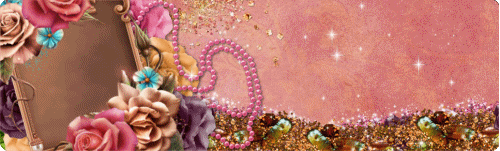No Tube Used
Alicia Mujica
Angelica S
Anne Marine
Alex_Prihodko
BarbaraJensen
Christine Marie Kotlark
Ellie Milk
Fedor
Fygomatic
Ismael Rac
July 2013
AmyMarie'sKits
Jose A Cano
Lix
Making Elements
Max 13
Misticheskaya
Zlata PFD
Powered by Blogger.
About Me
Sunday, April 5, 2015
PTU Wisteria
Hey guys.
This morning I am using PTU Wisteria here.
and verymany tube here.
Mask of choice
dropshadow settings for all layers but mask are
2
2
45
5
open a blank canvas of 650x650
add paper to mask and close off til end.
open frame.
click inside add in your close up of tube.
Til tube slightly
standing on frame layer. magic wand-click inside of frame.
selections-modify-expand by 6-invert-
standing on tube layer=hit delete key.
selections none.
I ran tube layer through filter xero-radiance
you can open your mask now. move it around to your liking.
add noise-7
now elements I used were
13
28
43
78
80-duplicated several times.
121
143
166
add in your tube.
name and proper credits.
HappyPsp_ing!
HappyPsp_ing!
NEW PTU In The Garden
Hey guys. and Happy Easter!
This morning I am using PTU Kit called In the Garden 2015 here.
Tube by Alex P here.
Mask of choice. Tube of choice.
Drop Shadow settings used on all layers BUT Mask layer
2
2
50
6
Add your mask to paper of choice.
close off til end.
open a 2nd paper or same and close up of tube.
Open frame- click inside of frame using magic wand tool- selections-modify-expand by 6-invert-standing on tube layer hit delete key-standing on paper layer hit delete key.
Standing on close up tube layer-double click.blend mode box opens-soft light.
elements used to finish out tag were
48-duplicated
41
6-duplicated
70
71
add in your tube.
name and proper credits.
HappyPsp_ing!
HappyPsp_ing!
Wednesday, April 1, 2015
PTU Lovely Sophia
Hey guys!
This morning I am using PTU Kit Lovely Sophia here.
and tube by Verymany here. 2nd tube also by Verymany.
Blank canvas of 650x650
dropshadow settings are
2
2
50
5
Mask of choice.
Pick a paper and apply your mask.
Open your frame.
Tenderness tube used here.
click inside of frame-selections-modify-expand 10 -invert-standing on tube layer
delete key.
elements used where...
36 duplicated
37 duplicated.
70
add in your tube.
75
77
100
137
89
add in your proper credits and copyright
HappyPsp_ing!
PTU Magic Garden
Hey guys!
This morning I am using PTU Magic Garden here.
A special commission tube by Angelica Sellers.
Mask of choice.
all drop shadows are
2
2
50
5
Blank canvas of 650x650
elements used were in this order
51
20
24
14
34
42
56
121 (duplicated)
3
add your name and proper credits
HappyPsp_ing!
HappyPsp_ing!
Saturday, March 28, 2015
PTU Paila SHOW OFF Tag
NEW PTU Paila
Hey guys.
This noon I am using PTU Paila here.
No tube.
Mask of choice.
open 650 x650 canvas.
paper 13 to your mask.
Size down 70%-90%
open element 10 duplicate it 4 times.
You will position it similar to mine.
element 15,8 & 11
position them similar to mine.
add in your sparkles
and then your element 93
open elements 101.
position them on both sides of pool of water.
then duplicate-flip down and drop opacity down to 35%.
add your name and proper credits.
HappYPspIng!!
PTU Pink Passion
Hey guys.
This morning Im working with PTU Pink Passion here.
Tube by Fedor at PFD here.
Mask of choice.
Filter Xero-Porcelian -default settings twice.
Canvas 650x650
Mask to paper 4. Close it off til the end.
Open frame, click inside . selections-modify-expand 11-invert
add in close up of tube. delete key on tube layer.
select non.
use filter plugin exero -porcelian on tube=ok -repeat.
elements used are
39-duplicate. one right side of frame.
2nd one -flip sideways- bottom of frame.
sparkles-white
52
46
58
30
19
41
37
all elements sized down to 70%
add dropshadow
2
2
5
50
add in your tube.
add your name and proper credits
HappyPsp_ing!
PTU Pink Passion.-Tag Show off
Friday, March 27, 2015
PTU Just Peachy
Hey guys. Tonight I visited an older kit of mine called PTU Just Peachy.
You can find the kit at my store here.
Tube by Verymany at PFD here.
Open a 650 x650 canvas.
Masks of choice added to paper 11.
Open your frame.size down to 500 in height.
Open tube and flip sideways so she looks like she is standing up. see mine for example.
elements used were
In order.. bottom layers up
91-duplicated 3 times.
No Drop Shadow.
47 size down 70% duplicated twice. no DS
6
44
75
83.
all elements are sized down to 70%
drop shadow
2
2
50
5
add your name and proper credits
HappyPsp_ing!
Thursday, March 26, 2015
Just Peachy Show Off Tags & Animation
Facebook Banner Roses
Hey guys. Tonight Im gonna show y'all how I made my FB Banner using
a tag I had made in tut before this one. You can find the PTU Roses Tut here.
Kit Used Was PTU Roses here.
Verymany Tube here.
Penta Jeans Filter used.
Open canvas -size 850 x 315
Open the tag you made in tutorial before.
open paper 3
Size paper down to 650
effects-seamless tiling
In materials pallet- click on pattern.
flood fill your canvas.
Place in your tag- see mine.
open the huge shot of your tube.
do not size down.
double click on layer- add click screen
use filter penta jeans.
I used default settings
add your name and proper copyrights.
HappyPsp_ing!
PTU Roses
Hey guys! Tonight I am using PTU Roses and PU Roses Clusters by Amy.
You have two choices. 1 by the kit and follow me in the tut or 2. buy the kit and pu clusters
made- and then just add in the other elements and tube.
Ok a few things before we start, I dont repeat them in tut so refer back here if you need too.
My drop shadows are always
2
2
50
5
Filters used was Glow & Penta Jeans
Mask of choice and tube of choice.
Verymany tube is here.
Canvas Size is 650x650
Pick a paper- I used paper 3 in kit.
add your mask to it and close it off til the end.
Frame- 4
Slight rotate to the right.
add your dropshadow.
Open tube- size down too 550 in height. duplicate.
one above the frame one under the frame.
standing on layer TOP TUBE =erase feet etc hanging out of frame.
close TOP TUBE layer - and do bottom tube layer.
add drop shadow to bottom tube layer.
add drop shadow to TOP TUBE Layer on a layer by itself. erase
parts of the shadow that is showing.
open elements- 5 & 9.
Element 9- under frame duplicate til you have 3 copies.
run it along side frame UNDER
Element 9 -place above frame - see mine for example.
add dropshadow to elements.
Open elements 13 & 83-86 (all roses)
Place them like or similar to mine.
add drop shadow to each layer.
Open you mask layer.
Standing on frame layer- open magic wand ,click inside of frame.
Selections-modify-expand-by 10
invert-
open face of tube only.
place inside ( see mine) delete key.
double click layer-soft light
add the proper copy rights and your name
Matching FB Banner in next tutorial!
HappyPsp_ing!
Wednesday, March 25, 2015
Beautiful Addie
Tonight I am using a personal photo of my beautiful Addie.
And Cluster Frame 2 of Lillys Easter Clusters by Amy HERE.
You can pick the kit up here.
It has been a long while since I wrote a tut so hang with me.
I still work from bottom up. lol
so with that said. Open you a photo. Size it down to 500 in height.
( you can open cluster pack 2 or go by this tut and build your own
and add extra elements in if you own the kit)
open a 650x650 frame.
Open paper 11 and size down to 650. Use a mask of your choice.
Then size your photo down to 500 in height.
Frame sized down to 500 in height.
then add drop shadow to frame ONLY.
Merge photo and frame.
Do a slight tilt
Elements Used -from bottom up are.
el 72 -duplicate. one rotate slight
2nd one at the bottom rotate more
add drop shadow
bubble element 39-sized down 70% 3 times.
Duplicated 3 times-No Shadow
elements 53 (2xs) and 52
add your drop shadow
and lastly 75 add your drop shadow.
drop shadow settings I always use are
2
2
50
5
feel free to add in or take out more elements if you own the kit or you can move elements
around if you own just the cluster pack.
Happypsp_ing!
Subscribe to:
Posts
(Atom)
Search
Categories
- AmyMarieKits. (26)
- Elements (1)
- FTU (1)
- Glass Brad (1)
- PTU (113)
- PU Clusters Tut (2)
- Tag Show Off (7)