No Tube Used
Alicia Mujica
Angelica S
Anne Marine
Alex_Prihodko
BarbaraJensen
Christine Marie Kotlark
Ellie Milk
Fedor
Fygomatic
Ismael Rac
July 2013
AmyMarie'sKits
Jose A Cano
Lix
Making Elements
Max 13
Misticheskaya
Zlata PFD
Powered by Blogger.
About Me
Thursday, March 26, 2015
PTU Roses
Hey guys! Tonight I am using PTU Roses and PU Roses Clusters by Amy.
You have two choices. 1 by the kit and follow me in the tut or 2. buy the kit and pu clusters
made- and then just add in the other elements and tube.
Ok a few things before we start, I dont repeat them in tut so refer back here if you need too.
My drop shadows are always
2
2
50
5
Filters used was Glow & Penta Jeans
Mask of choice and tube of choice.
Verymany tube is here.
Canvas Size is 650x650
Pick a paper- I used paper 3 in kit.
add your mask to it and close it off til the end.
Frame- 4
Slight rotate to the right.
add your dropshadow.
Open tube- size down too 550 in height. duplicate.
one above the frame one under the frame.
standing on layer TOP TUBE =erase feet etc hanging out of frame.
close TOP TUBE layer - and do bottom tube layer.
add drop shadow to bottom tube layer.
add drop shadow to TOP TUBE Layer on a layer by itself. erase
parts of the shadow that is showing.
open elements- 5 & 9.
Element 9- under frame duplicate til you have 3 copies.
run it along side frame UNDER
Element 9 -place above frame - see mine for example.
add dropshadow to elements.
Open elements 13 & 83-86 (all roses)
Place them like or similar to mine.
add drop shadow to each layer.
Open you mask layer.
Standing on frame layer- open magic wand ,click inside of frame.
Selections-modify-expand-by 10
invert-
open face of tube only.
place inside ( see mine) delete key.
double click layer-soft light
add the proper copy rights and your name
Matching FB Banner in next tutorial!
HappyPsp_ing!
Subscribe to:
Post Comments
(Atom)
Search
Categories
- AmyMarieKits. (26)
- Elements (1)
- FTU (1)
- Glass Brad (1)
- PTU (113)
- PU Clusters Tut (2)
- Tag Show Off (7)

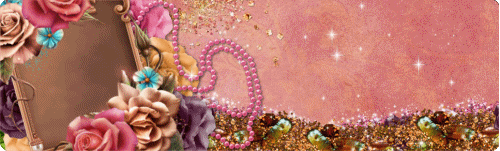

0 comments:
Post a Comment